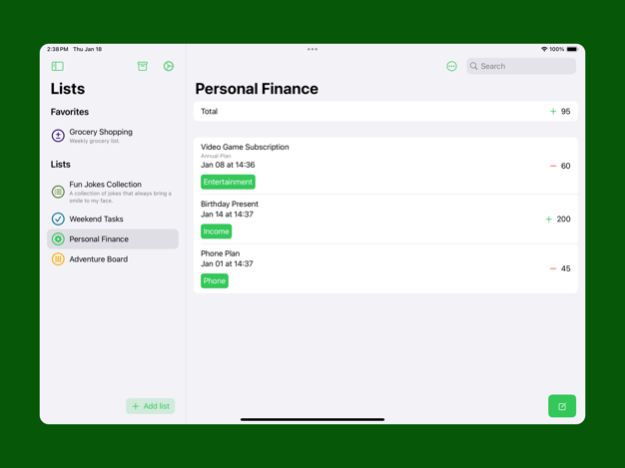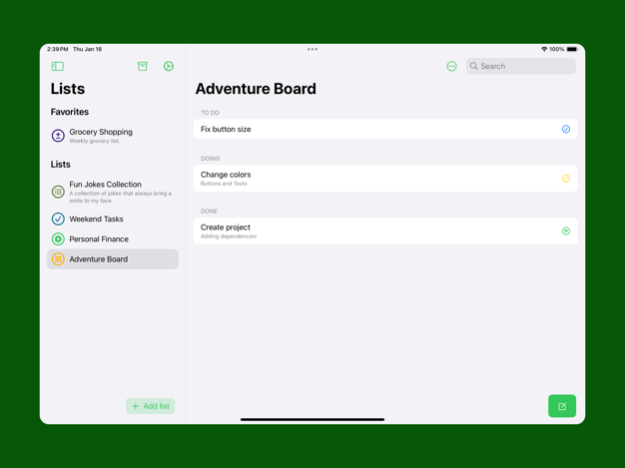Tastik: Tasks and Lists 2.1.1
Free Version
Publisher Description
Boost productivity with Tastik: Create customizable lists for all your needs.
Elevate your productivity with Tastik – the ultimate task and list manager designed to streamline your life! From simple to-do lists to dynamic project planning, Tastik offers a range of customizable list types to suit your every need.
Key Features:
- Simple Lists: Create and manage straightforward to-do lists with ease. Stay organized and accomplish your tasks effortlessly.
- Checkbox Lists: Perfect for surveys, polls, and tracking tasks. Keep a clear overview and mark your progress as you go.
- Stepper Lists: Craft shopping lists or track inventory effortlessly. Adjust quantities with intuitive stepper controls.
- Calculator Lists: Effortlessly budget and manage expenses with built-in calculators. Track your financial goals seamlessly.
- Date Lists: Schedule appointments and deadlines with date pickers. Stay on top of your time-sensitive tasks. Set reminders for crucial events.
- Kanban Lists: Organize ideas and projects with tagged items. Simplify complex tasks and enhance your project management.
- Tag Lists: Add tags to each item for easy categorization and quick access.
- Link Lists: Attach URLs to items for direct access to relevant web content.
- Multi Lists: Combine different list types for comprehensive task management.
- Custom Lists: Create your own list structure for ultimate flexibility.
- Color-coded Lists: Assign colors to lists for quick visual identification.
- Archive and Favorite: Keep your lists organized by archiving or marking them as favorites.
- Interactive Widgets: Access your lists directly from the home and lock screens.
- iPad Version: Enjoy the Tastik experience on your iPad for seamless multitasking.
- iCloud Sync: Synchronize your lists across devices for uninterrupted task management.
- Reminders and Notifications: Stay on track with reminders and notifications for time-sensitive tasks.
Download Tastik now and take control of your tasks, lists, and projects like never before!
Mar 1, 2024
Version 2.1.1
Thanks for using Tastik! We have a new version for you, including:
- Say goodbye to manual date entry! Automatically detects and converts dates written in natural language into actual date entries, to convert it, simply type a date in the title field and tap the calendar button to convert it automatically.
- Added a button on date field that increments the day by one.
- Added a shortcut time buttons for 9 AM, 3 PM, and 7 PM.
- Fixed an issue where notifications weren't deleted with their corresponding items.
- Added the ability to group and ungroup items by tags.
- Added support to delay notifications by 30 minutes.
- Set the default time for new items to 10 AM.
- The widget now inherits the list's sorting and order preferences.
- Resolved an issue where tags were reset when updating items.
- Fixed an issue preventing the tip jar from opening on the About Us page.
- Addressed various bugs to improve the overall experience.
About Tastik: Tasks and Lists
Tastik: Tasks and Lists is a free app for iOS published in the Office Suites & Tools list of apps, part of Business.
The company that develops Tastik: Tasks and Lists is Fabio Luiz Fiorita Pontes. The latest version released by its developer is 2.1.1.
To install Tastik: Tasks and Lists on your iOS device, just click the green Continue To App button above to start the installation process. The app is listed on our website since 2024-03-01 and was downloaded 0 times. We have already checked if the download link is safe, however for your own protection we recommend that you scan the downloaded app with your antivirus. Your antivirus may detect the Tastik: Tasks and Lists as malware if the download link is broken.
How to install Tastik: Tasks and Lists on your iOS device:
- Click on the Continue To App button on our website. This will redirect you to the App Store.
- Once the Tastik: Tasks and Lists is shown in the iTunes listing of your iOS device, you can start its download and installation. Tap on the GET button to the right of the app to start downloading it.
- If you are not logged-in the iOS appstore app, you'll be prompted for your your Apple ID and/or password.
- After Tastik: Tasks and Lists is downloaded, you'll see an INSTALL button to the right. Tap on it to start the actual installation of the iOS app.
- Once installation is finished you can tap on the OPEN button to start it. Its icon will also be added to your device home screen.